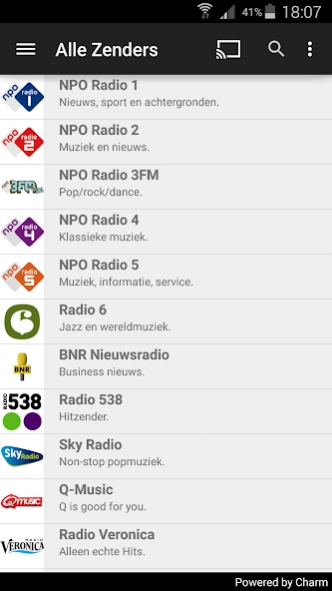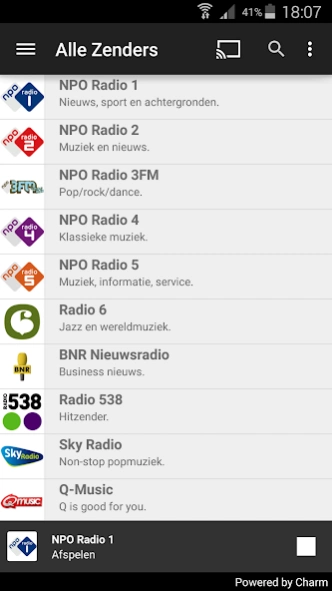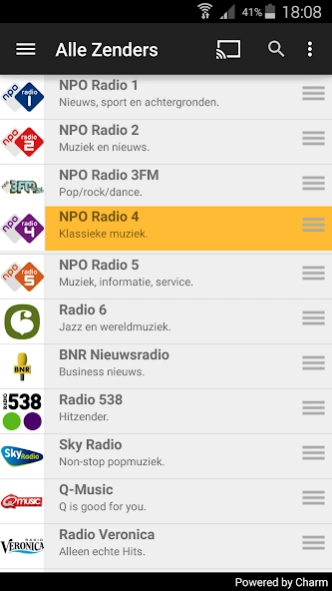NedRadio 2.5
Continue to app
Free Version
Publisher Description
NedRadio - The ultimate app for listening to online Dutch radio stations!
The ultimate app for listening to online Dutch radio stations! Includes Top40 radio!
- Free and without ads
- Modern Android Holo user-interface
- Extensive list of Dutch radio stations
- Shortcuts to stations can be placed on the home screen
- Favorites
- Search
- Chromecast support
- Rearrange stations with drag&drop
- Excellent audio quality by using special mediaplayer
- Built-in sleep timer with configurable time interval
- Auto reconnect when losing or switching network (e.g. from Wi-Fi to mobile network)
- Playing pauses on incoming phone call
- No update is necessary for adding new stations
- Requires only minimal Android installation permissions
Current stationlist contains among others 538 Top 40 Radio, NPO Radio 1, 2, 4, 5, 6, Radio 3FM, BNR Nieuwsradio, Radio 538, Sky Radio, Q-Music, Radio Veronica, 100%NL, Radio 10 Gold, Arrow Classic Rock, Classic FM, Slam! FM, FunX, RadioNL, Slam!FM Hardstyle, JuizeFM, Decibel, DeepFM, FreshFM, FeelGood, Traffic Radio, PuurNL, Veronica Top 1000, RTL Top 4000, Radio 8FM, Top 2000, Radio West, Soul Radio, Radio Oost, Radio M Utrecht, Radio Tijdloos, Radio Continu, JimmyFM, Omroep Brabant, Radio Bollenstreek, Q-Music Non-Stop, Q-Music Foute Uur Non-Stop, HOi FM, Radio Gelderland, Radio Noord, Groot Nieuws radio, VRT Radio 2 Antwerpen, Radio Flevoland, Radio Hoeksche Waard, Hardcore Radio, FunX Latin, FunX Reggae, Omrop Fryslân, Efteling Radio, Radio 53L8!, Piratenhits, Veluwe FM, Dance Department, 538NL, RTL Lounge, 538 Hitzone, 538 Festival Radio, 538 Party, JFK Ibiza, 538 Ibiza, Geweld Uut Twente, Sublime FM, Crossroads Country Radio, Wos, ALLsports Radio, Sterren.nl, Gooisch Music, Omroep Groesbeek, FunX Arab, FunX Hip Hop, FunX Dance, FunX Slow Jamz, AVROTROS Baroque, AVROTROS Old School, AVROTROS Easy Listening, AVROTROS Film, AVROTROS Puur, AVROTROS Fifties, AVROTROS Sixties, AVROTROS Toppers, Studio ANT, Candelight Radio, Belgian Oldies Radio, Reformatorische Omroep 1, Sky Radio Christmas, Klokradio, SRC FM, FreshFM streams, 18Hits, Slot Radio, RTV Lansingerland, NPO Radio 4 Jong Klassiek, NPO Radio 4 De Klassieken 24/7, NPO Radio 4 Eigentijds, NPO Radio 5 Orgelradio, NPO Radio 5 Radio Religiosa, Hits één, Radio 10 streams, Sky Radio streams, Veronica streams, Radio 192, Arrow Caz!, Radio Bluemoon, 100% Feest, 100% Liefde, Radio Extragold, Alaska Radio, Gold Star Radio, PeeLLand FM, Big City Radio, Pinguin Radio, Sky Radio 00s, Gigant FM, RTV Drenthe, A28FM, Urk FM, Urk FM Geestelijk, Music Radio All4You, Smooth Jazz Jams, BDJ Radio, Concertradio Gregoriaans, New Business Radio, Radio Parkstad, Reformatorische Omroep 2, Havenstad.FM, Focus 103, HumorZender, 538 Verruckte Stunden, Radio Mi Amigo, Studio Brussel, Radio Zeeland, Radio Caroline 259 Gold, Radio Caroline 319 Gold, Radio Monique 963 Gold, Radio Atlantis, Scheveningen Radio, Radio 10 Zomer Hits, Radio 10 Guilty Pleasures, Radio 10 Let's Dance, Radio L1, Sky Radio 80s, Sky Running Hits, Sky Summer Hits, Veronica Drive-in Show, Trance FM DJ/Classics/Progressive/Hardstyle.
Send us an email and we will add missing Dutch or Belgian stations!
NedRadio is developed by Charm (www.charm.nl).
About NedRadio
NedRadio is a free app for Android published in the Audio File Players list of apps, part of Audio & Multimedia.
The company that develops NedRadio is Charm. The latest version released by its developer is 2.5.
To install NedRadio on your Android device, just click the green Continue To App button above to start the installation process. The app is listed on our website since 2019-07-29 and was downloaded 21 times. We have already checked if the download link is safe, however for your own protection we recommend that you scan the downloaded app with your antivirus. Your antivirus may detect the NedRadio as malware as malware if the download link to nl.charm.nedradio is broken.
How to install NedRadio on your Android device:
- Click on the Continue To App button on our website. This will redirect you to Google Play.
- Once the NedRadio is shown in the Google Play listing of your Android device, you can start its download and installation. Tap on the Install button located below the search bar and to the right of the app icon.
- A pop-up window with the permissions required by NedRadio will be shown. Click on Accept to continue the process.
- NedRadio will be downloaded onto your device, displaying a progress. Once the download completes, the installation will start and you'll get a notification after the installation is finished.